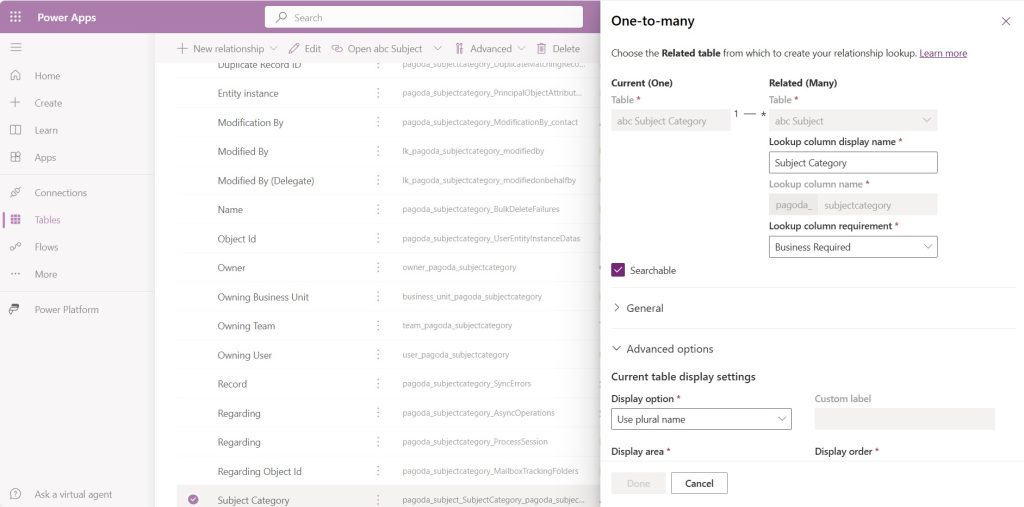Power Pages – Day 1
The first day enables the developer to:
- Understand how Power Pages is organised and navigate the development environment
- Create a site and add Dataverse tables
- Configure Dataverse tables to function as required
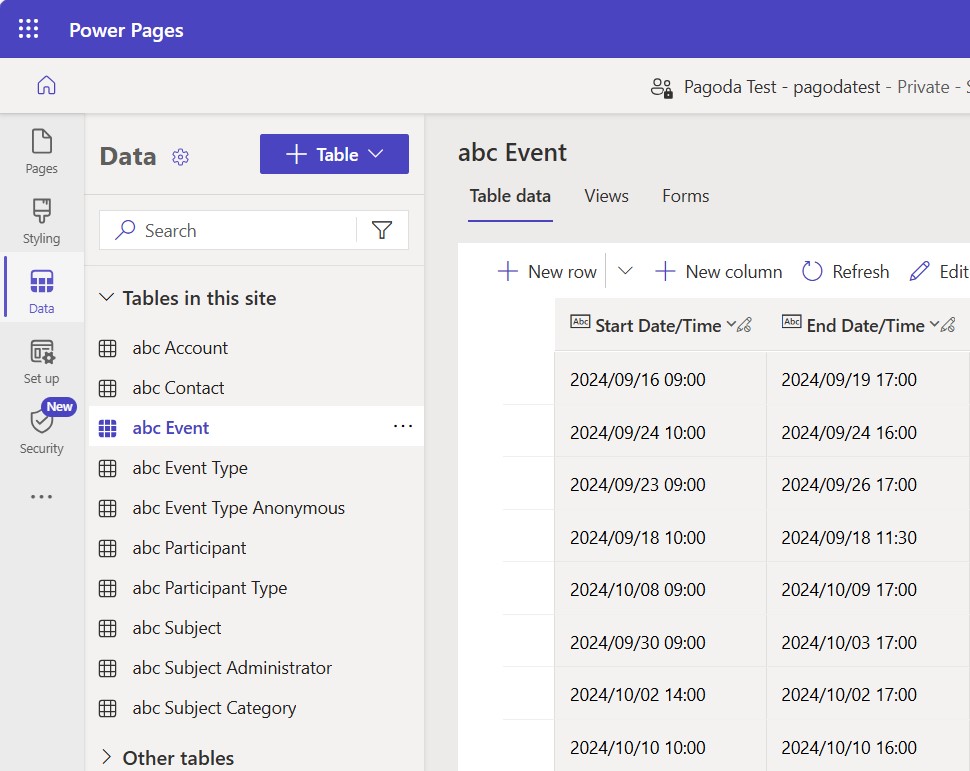
Power Platform
Power Pages is part of Microsoft’s low-code Power Platform. This enables non-professional developers to create professional solutions for their organisation’s IT requirements.
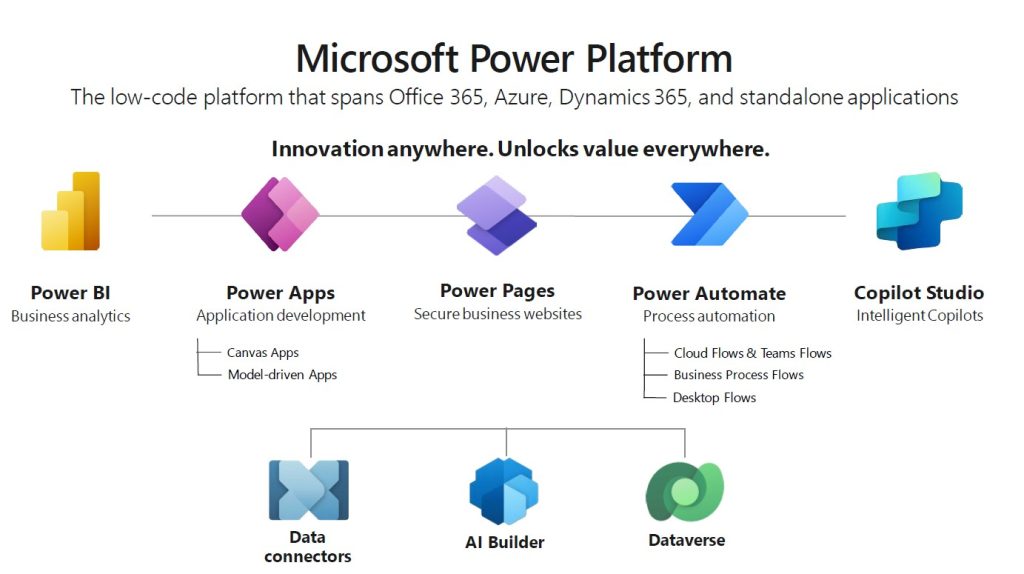
Power Pages
Power Pages is the component of the Power Platform which is used for the creation of secure, engaging, data-driven websites.
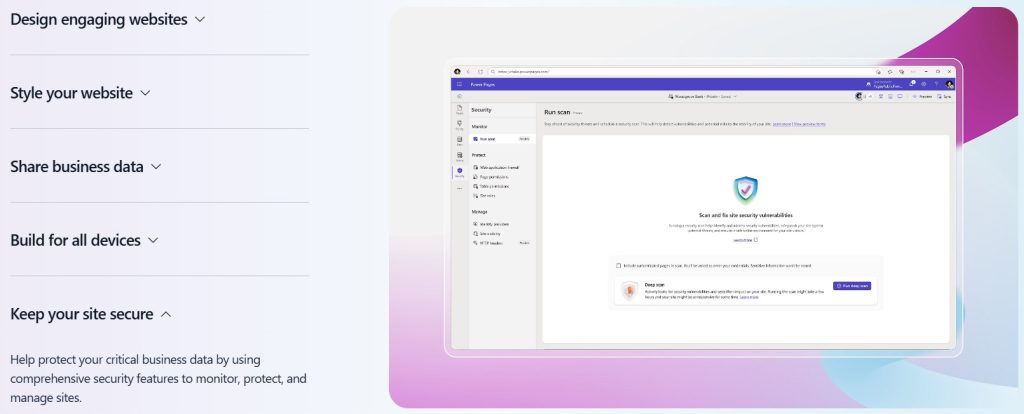
Dataverse
The standard data source for a Power Pages website is Dataverse, which is another component of the Power Platform.
It is possible to connect to other data sources, but not with the same ease of use and functionality. Microsoft have expressed an intention to improve connectivity from Power Pages to MS SQL Server in the future.
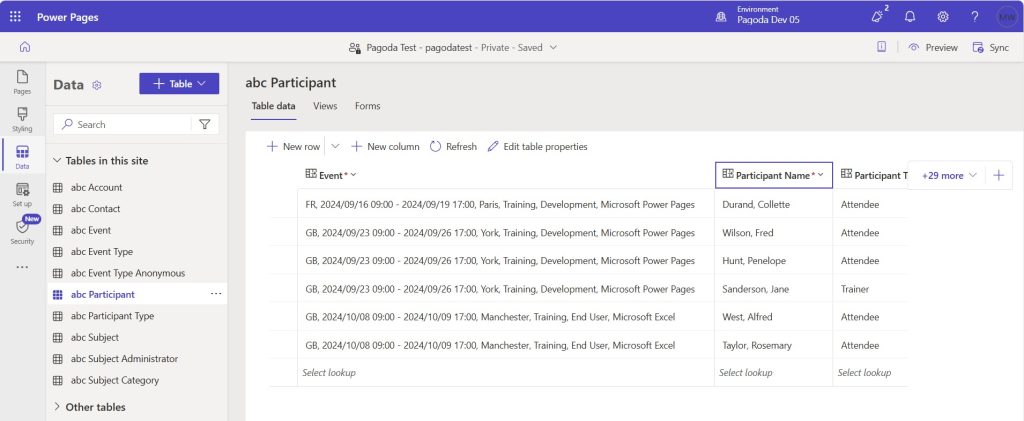
Environments
Environments are containers for all the objects, configurations and data required for a Power Pages website. Development, Test and Production are each stored in different environments.
Each environment can also be used by other components of the Power Platform.
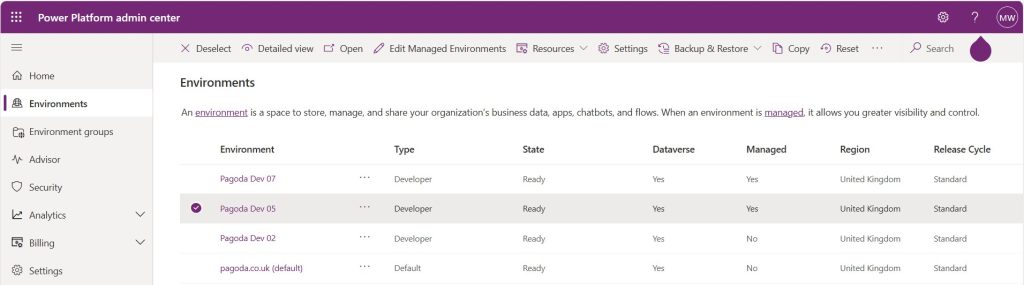
Solutions (single)
Solutions are sub-containers for part or all of the environment’s objects and configurations. Solutions make the transfer of objects and configurations between environments much easier.
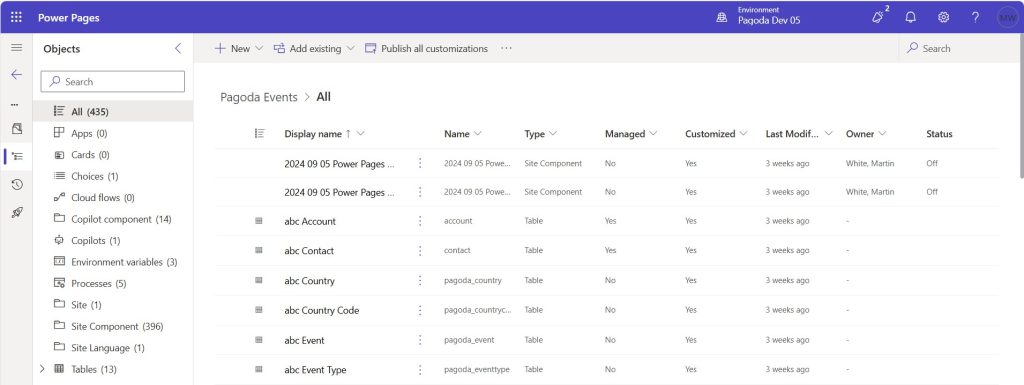
Sites
In Power Pages, websites are called Sites. Each environment can contain multiple sites. The number of sites permitted depends on the type of environment in use.
By default, sites will be allocated to the powerappsportals.com domain, as Power Pages was previously called Power Apps Portals.

Tables
Dataverse offers a large number of out-of-the-box (OOTB) tables which can be customised as required.
It is also possible to create new tables where no OOTB tables exist or where the customisation required is too great. Some significant OOTB functionality (including security) uses the OOTB Account and Contact tables, so it is highly recommended that these are used instead of new tables
The addition of an ‘abc’ or other prefix can help with development, but is optional and must be done after the table has been created.
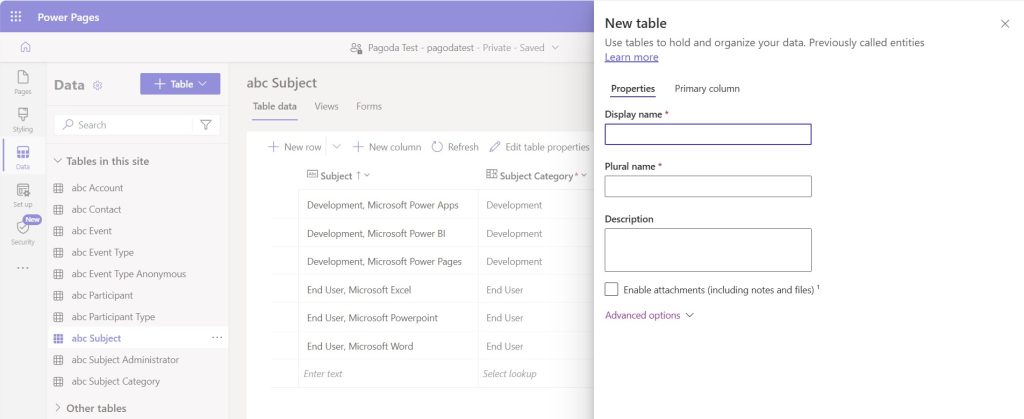
Columns
Dataverse columns support multiple data types and each data type will have multiple formatting and configuration options.
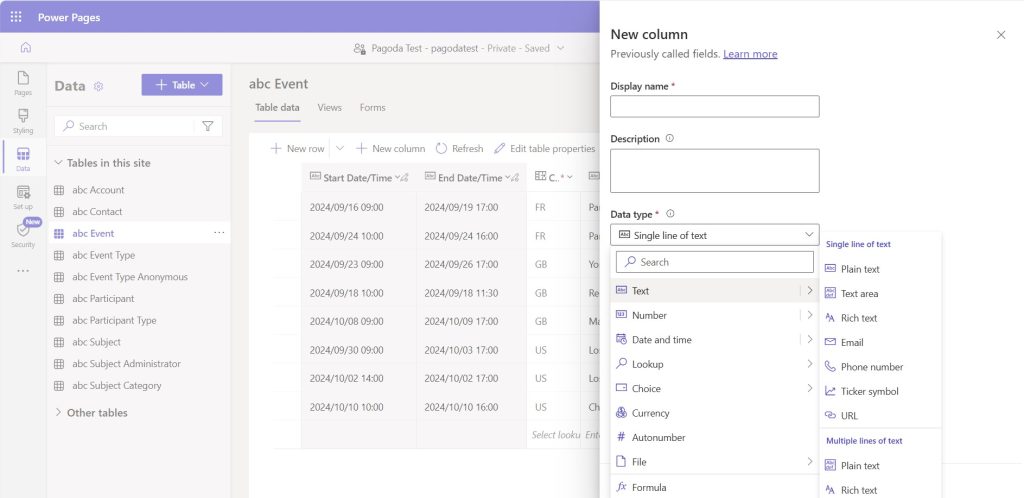
Real-time workflows
The Primary Name column, which is used by other tables when ‘looking up’ records, does not support the Fx Formula data type to create a calculated value.
Power Automate flows run in the background and would not immediately update the Primary Name column with a calculated value.
However, real-time workflows can be used to immediately update the Primary Name column with a calculated value, on record creation and/or after specified fields have been changed.
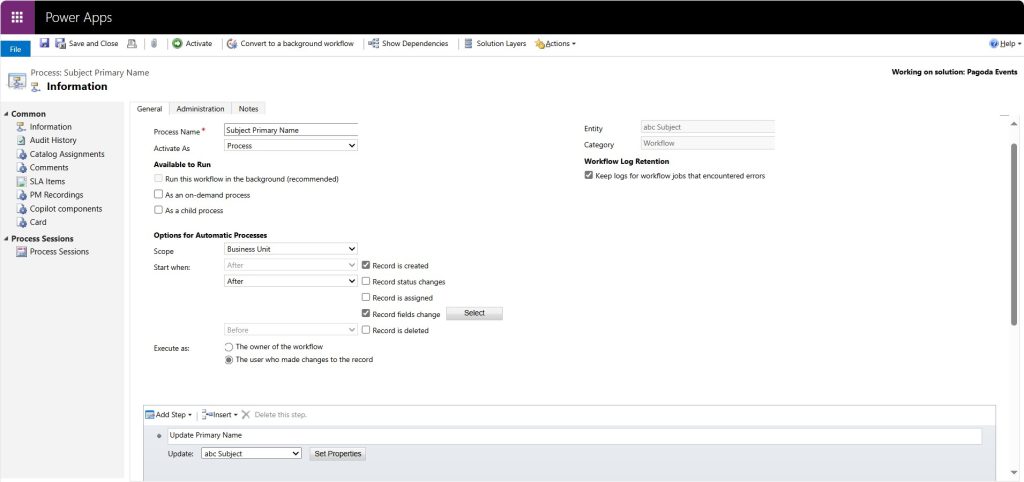
Data export / import
Exporting a table creates a ‘template’ for Dataverse to import data.
The import process uses Power Query, enabling the import of data from multiple data sources and the editing of data during the import process.
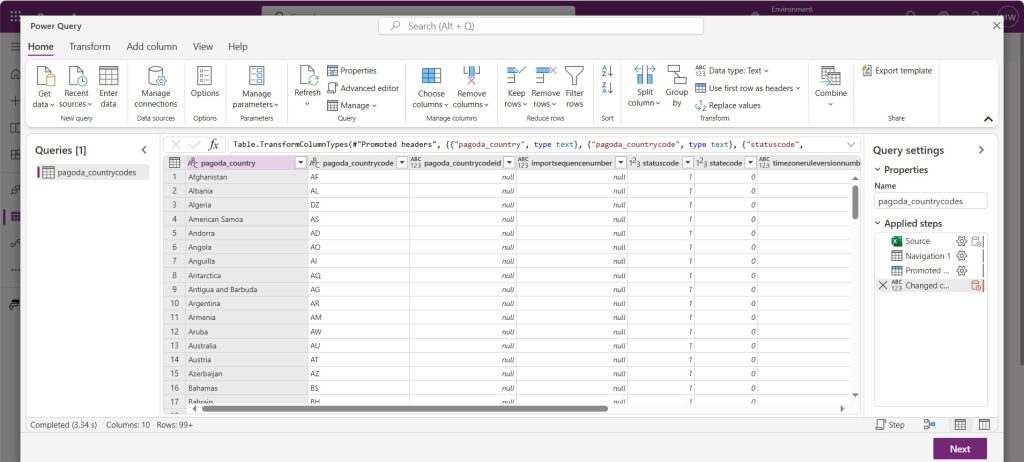
Table relationships
It is essential the table relationship configuration options are reviewed prior to data entry to ensure that related data cannot be inadvertently deleted.